Intro to Canva AI – What It Is & Why Designers Love It (2025 Guide)
Introduction: Meet Canva AI
Imagine you’re drawing a picture, but instead of using just crayons or markers, you have a magical assistant that helps you color, design, and even write. That’s what Canva AI feels like for designers!
Whether you’re a student making a school poster, a small business owner designing an Instagram post, or a professional graphic designer creating a brand kit, Canva AI is like having a helpful robot right next to you.
This guide will walk you through what Canva AI really is, why it’s changing how people design in the USA and UK, and why everyone—from beginners to pros—is loving it in 2025.
What Is Canva AI?
Canva AI is part of the popular design tool Canva. It uses artificial intelligence to make design tasks easier and faster. You know how Siri or Alexa can answer questions or play music?
Canva AI works the same way but for graphic design.
It can:
- Suggest layouts
- Write text for you
- Remove image backgrounds
- Turn drawings into designs
- Help pick fonts and colors
- Generate complete visuals
You don’t need to be an expert. You just type in what you want, and Canva AI helps bring it to life.
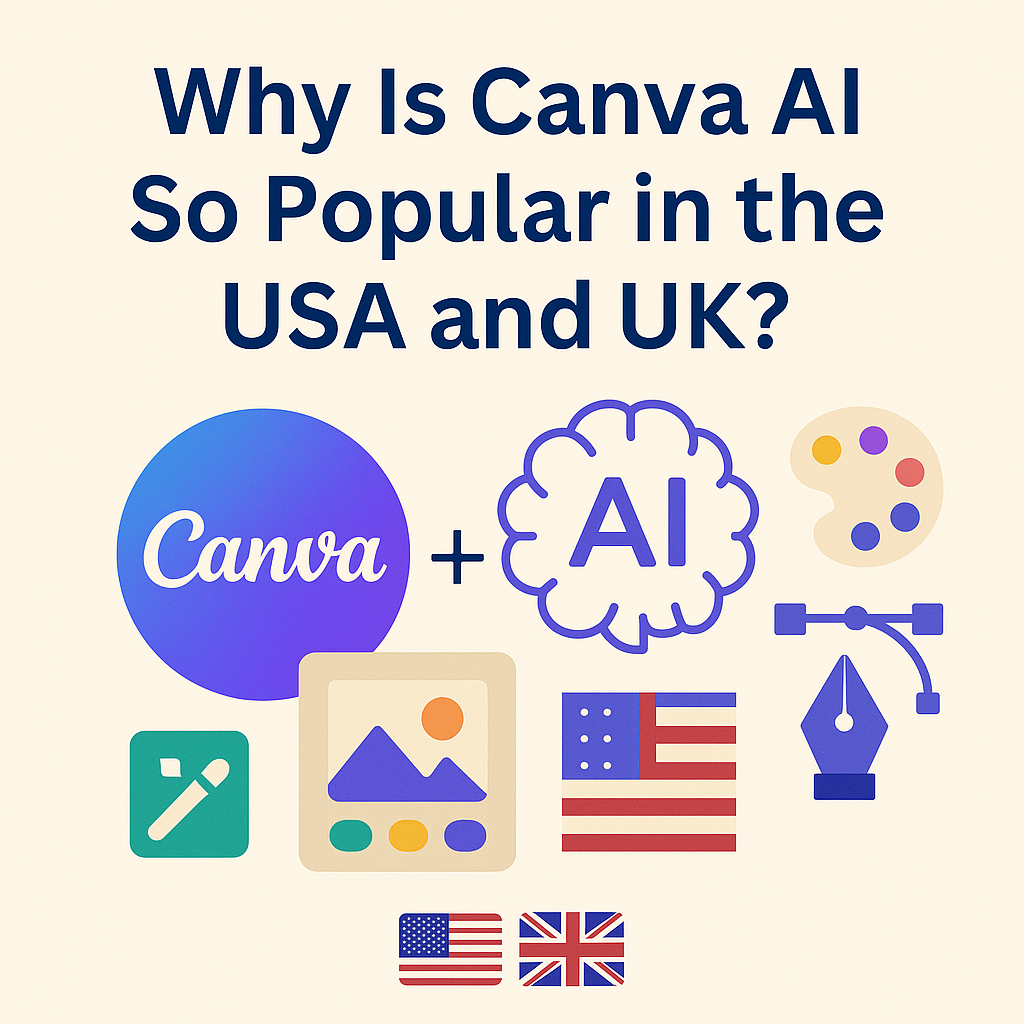
Why Is Canva AI So Popular in the USA and UK?
In 2025, over 70 million people in the USA and UK are using design tools for school, work, or fun. Canva AI is popular because:
✅ It’s easy to use
✅ It saves tons of time
✅ It gives pro-level results
✅ You don’t need to install anything
✅ It works on phone, tablet, or computer
From social media creators to teachers to startup founders, everyone loves how quick and smart Canva AI is.
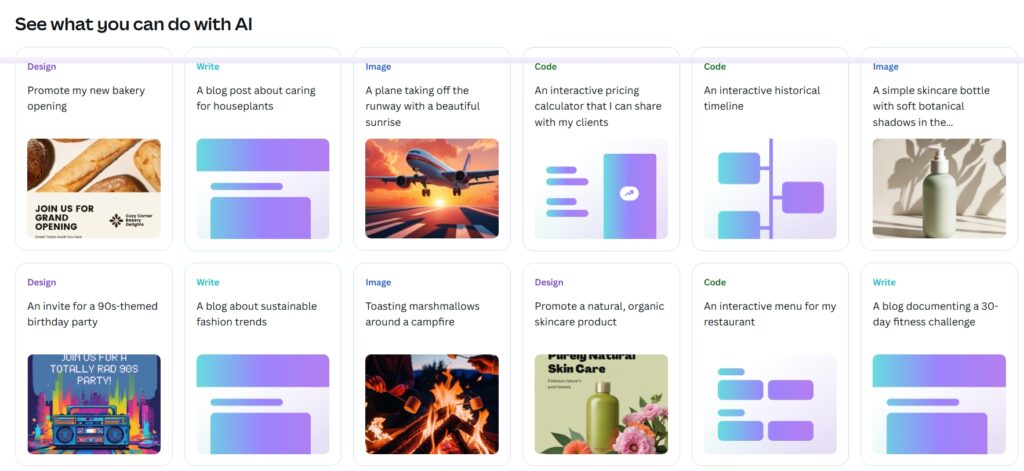
Top Canva AI Features
Let’s look at what Canva AI can do—and why it’s so cool!
Magic Write – AI Text Generator
Need a headline, Instagram caption, or blog intro? Just type a few words and Canva AI writes for you. It’s like having a writing buddy.
Example:
Type: “Promote my handmade candles”
It gives: “Light up your home with our cozy, handmade candles!✨”
Magic Design – Layouts Made Easy
Upload a photo or write what your design is about, and Canva shows you ready-made templates. You pick the one you like, and boom—your design is done!
Why it’s helpful: No need to scroll through 1000 templates. Canva AI gives you 5 perfect ones in seconds.
Magic Edit – Change Anything in a Picture
Want to swap a plain sky for a sunset in your photo? Magic Edit can do it. Highlight the area, type what you want (e.g., “sunset sky”), and watch the magic happen.
Best For: Social media posts, product mockups, fun edits
Magic Eraser – Remove Things Instantly
Say goodbye to unwanted objects in your pictures—like photo bombers or clutter. Just brush over them and Canva AI erases it smoothly.
Magic Animate – Auto Animation
Want to animate your slides or posts? Just click one button and Canva adds cool motion effects automatically.
Use Cases: Presentations, reels, ads
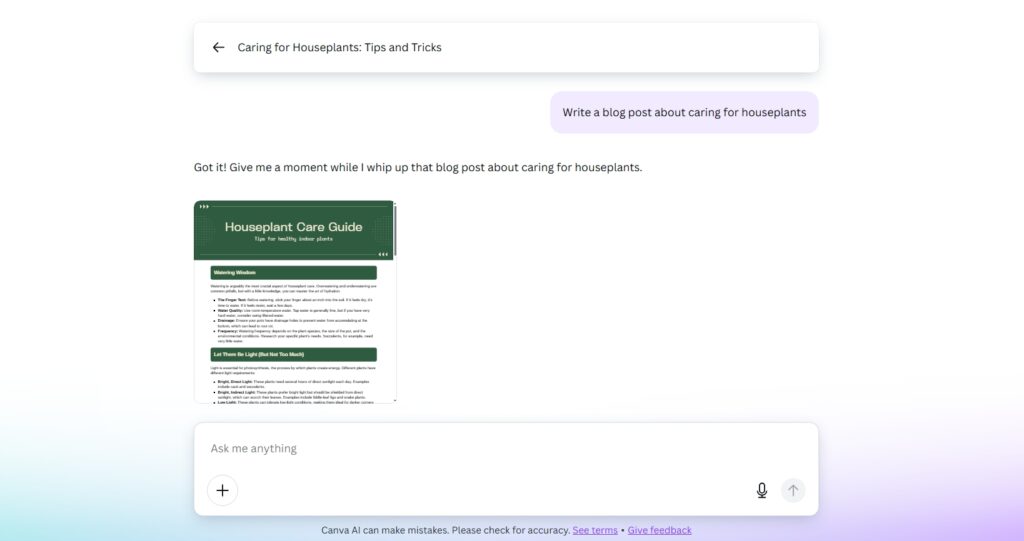
Real-Life Uses of Canva AI
For Students:
Designing a science project poster? Canva AI helps with layout, adds illustrations, and even writes fun facts!
For Small Business Owners:
Need a flyer or Facebook post? Canva AI can write your ad copy, design the layout, and choose your brand colors.
For Social Media Creators:
Struggling with content ideas? Just describe what you want, and Canva AI generates visuals, captions, and animations.
Why Designers Love Canva AI in 2025
✅ Saves Time
Designers used to spend hours creating just one post. Now they do it in 15 minutes.
✅ Boosts Creativity
You get suggestions you might not even think of. It feels like brainstorming with a team.
✅ Looks Professional
Even beginners can create high-quality, on-brand designs.
✅ Perfect for Non-Designers
No need for Adobe Photoshop or Illustrator experience—just drag, drop, click, and type!
How Canva AI Helps in Business & Marketing
Canva AI is now a secret weapon for:
Digital marketers in New York and London
Real estate agents creating property flyers
Coaches building online courses
Etsy shop owners designing product images
Canva AI marketing tools, design automation Canva 2025, AI for small business graphics
Is Canva AI Free?
Yes! Canva AI comes with Canva’s free plan but some features like Magic Write or background remover have limits. For full access, the Canva Pro plan unlocks everything (and it’s very affordable).
Pro tip: If you use Canva for business or daily content creation, Canva Pro is worth every penny.
Canva AI vs Other Tools
| Feature | Canva AI | Adobe Express AI | Fotor AI |
|---|---|---|---|
| Easy for beginners | ✅ Yes | ⚠️ Somewhat | ✅ Yes |
| AI writing included | ✅ Yes | ❌ No | ✅ Yes |
| Photo editing with AI | ✅ Yes | ✅ Yes | ✅ Yes |
| Brand kit support | ✅ Yes | ✅ Yes | ❌ No |
| Animation tools | ✅ Yes | ✅ Basic | ❌ None |
Best Tips to Use Canva AI (Even If You’re New)
Start with a simple design: e.g., Instagram post
Try typing prompts into Magic Write like “Motivational quote for moms”
Use Magic Design to auto-create YouTube thumbnails
Use Magic Edit to change product photos for Etsy
What’s Next? Canva AI in the Future
Canva is working on even more features like:
Voice-to-Design: Speak your idea, Canva designs it.
AI-Powered Video Creation
Brand Moodboard Generators
That means even more freedom, speed, and creative control for everyone—from students to CEOs.
Final Thoughts: Should You Use Canva AI in 2025?
Absolutely. Whether you live in the USA or UK, Canva AI is a smart choice. It’s fast, fun, and makes graphic design feel easy—even if you’ve never designed before.
Whether you’re a creative pro or just want to make a beautiful birthday card, Canva AI helps you design like a pro.
Explore Our Canva AI Blog Course
Want to go deeper? We’re launching a free blog-based course all about Canva AI, tools, tricks, and templates. Stay tuned and subscribe to get each post delivered to your inbox.
